No emails from Team Colligso? Refresh your inbox, check Junk/Spam folder...
Many customers ask for payment receipts for various reasons including but not limited to keep records, to expense, to show as a proof, etc. It is very easy to send instructions to customers to follow your business over SMS using payment receipts.
On your Clover Web Dashboard, open Setup app, go to Payment Receipts. Select the options you want to display on payment receipts. If you have installed TextIn app, we encourage you to add the following text on your custom footer:
Send YES to <your SMS long code assigned by TextIn> to subscribe for offers.
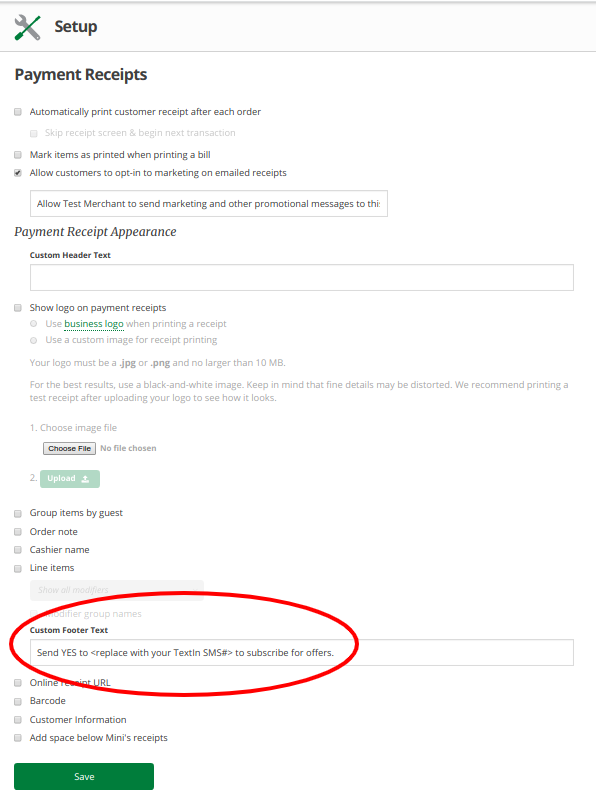
See also:
If you still can't find an answer to what you're looking for, or you have a specific question, open a new ticket and we'd be happy to help!
Contact Us