No emails from Team Colligso? Refresh your inbox, check Junk/Spam folder...
There are a couple of ways in which you can send pass download link to your customers.
If you signed up for WalletIn from Colligso, use the following approach. This approach is applicable everywhere including in the USA.
If you have integrated WalletIn with your frontend app using Make (fka Integromat) or Zapier, you can send pass download instructions as soon as customer data with email address is captured in your frontend app. To find or create integration, check out the following screencast.
If you installed WalletIn from Clover, you can use the following approach. This approach is applicable in USA only.
As customer's mobile# is entered at point of sale, s/he is notified using text message with instructions to download pass.
Inform customers (by payment receipt, social media, email, QR code etc.) to send keyword PASS to your Site SMS# in order to receive instructions to download their passes.
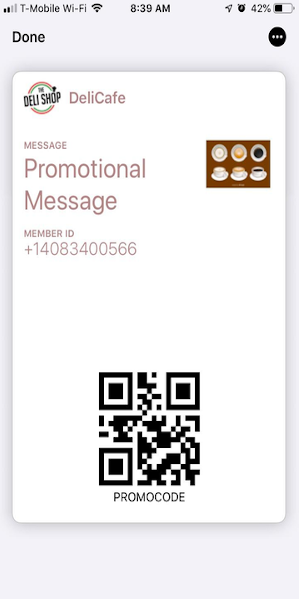
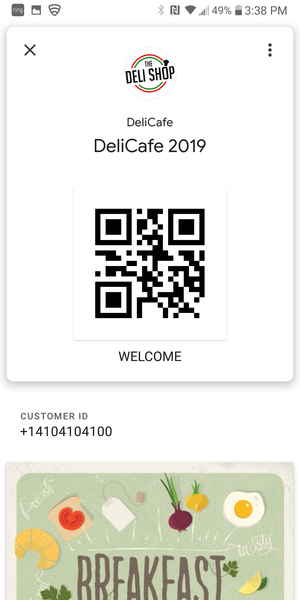
If you still can't find an answer to what you're looking for, or you have a specific question, open a new ticket and we'd be happy to help!
Contact Us